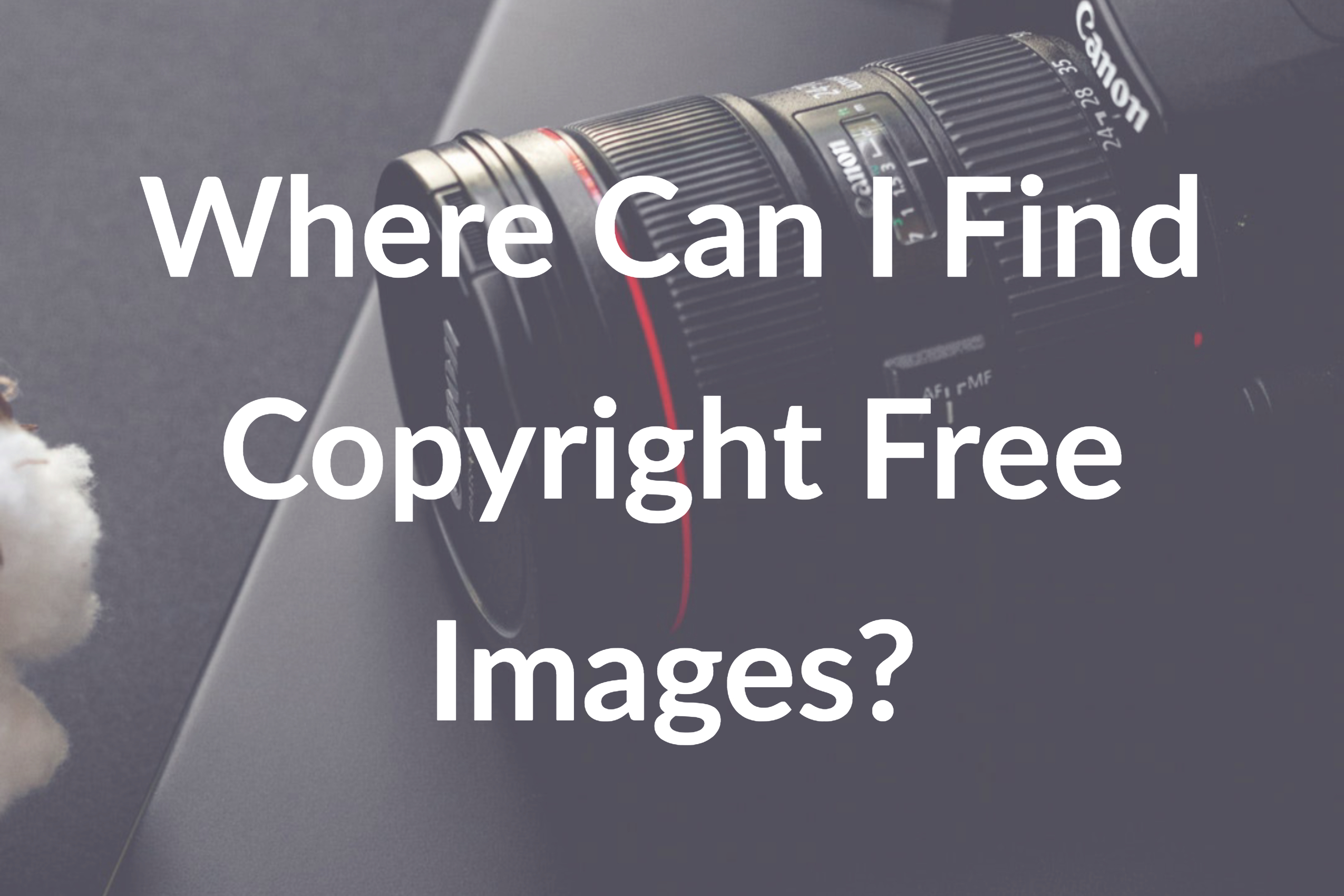The 5 Best Free Photoshop Alternatives You Should Try Out
No matter what your line of work, Adobe Photoshop most likely has a role in your day to day activities. Even if you don’t use Photoshop, others in your field do and have made time to master its tools with talented results. Unfortunately, not only does Adobe Photoshop take some time to learn and master, but it is also expensive.
If you are starting in the world of photography or design, or want to take advantage of free Photoshop alternatives, our list will save you money and still give you great results! Get started digitally editing your images today while still keeping cash in your wallet.
The Best Free Photoshop Alternative
Pixlr
Owned by software developer, Autodesk, the free features on Pixlr will allow you to enhance and edit images. Compatible with Chrome OS, Linux, macOS, Windows, Android, and iOS, Pixlr will work with most browsers that have Flash 10 and above.
Pluses include layer support and blending capabilities. Also, filters are built in, and tools added to adjust designs. You can view some PSD files and use JPEG, GIF, and PNG without a problem. There is even a webcam on the web-based version, so you can alter and edit photos taken.
PicMonkey
PicMonkey works as long as your browser has Flash. It is compatible with iOS, Android, Windows, macOS, Linux, Chrome OS. You can create with original work or edit preexisting images. Pluses are that it does support/integrate cloud storage. Also, you don’t even need to sign up to create custom collages.
Minuses are that although you don’t have to sign up, the free version is quite limited. Also, there is NO layer support. You can try a free seven day trial of their premium accounts. If you want those extra functional features a long term, the site is no longer useful as a free site.
Paint.net
For use with Windows 7 to 10, the Paint.net pages are what you would expect using Window’s paint application because it’s intended to help further MS Paint, only better.
Compatible with Windows 7 and higher, pluses include a streamlined interface which is easy to navigate and helpful shortcuts for your keyboard. Minuses are that it lacks plug-in tools.
One more difficult feature is that once the text has been deselected, it cannot be edited. According to Paint.net’s advertising, it is the fastest image editor available. It is free for personal and business use, without restrictions.
SumoPaint
SumoPaint’s spot at #4 could be interchanged higher on the list, as it is a functional substitute for those with prior Photoshop experience. SumoPaint can be used with Chrome OS, Linux, macOS, and Windows. It is usable with most Flash-enabled browsers and is free since there are advertisements on the pages.
Pluses include tools for layering, affordable pro packages, and wide-ranging editing tools (brushes and wands). SumoPaint is the free version, and Sumo Pro is the paid version. With the paid Sumo Pro version, you can also download software to be used offline and take advantage of cloud software and their tech support.
Krita
Krita is open source software, which has expanded its feature list over the years. Krita’s feature list includes a brush and palette customization. Available on Mac, Linus, Windows, Krita’s forum showcased many samples of user artwork created within the community.
Pluses are the interface, which is very customizable and detailed features for brush tools (along with previews). Minuses are that updates may or may not work as well as intended, and it takes up a lot of space on your computer or device. If you’re confident that you want to excel at digital editing, more than likely you will end up trying Adobe Photoshop eventually.
Which Option Will You Be Using?
If you’re new to Photoshop, it can still be worthwhile to make use of free editing software, until you need more help if you want to know if your original images and photographs are being stolen or used online, without your consent, head over to Berify and do a quick algorithm-based search.
Berify.com will save images you search and update you when they are used in blogs, magazines, advertisements, on social media, and more. Even if you don’t mind others using your work, make sure your images are correctly attributed, and receive credit for your work!