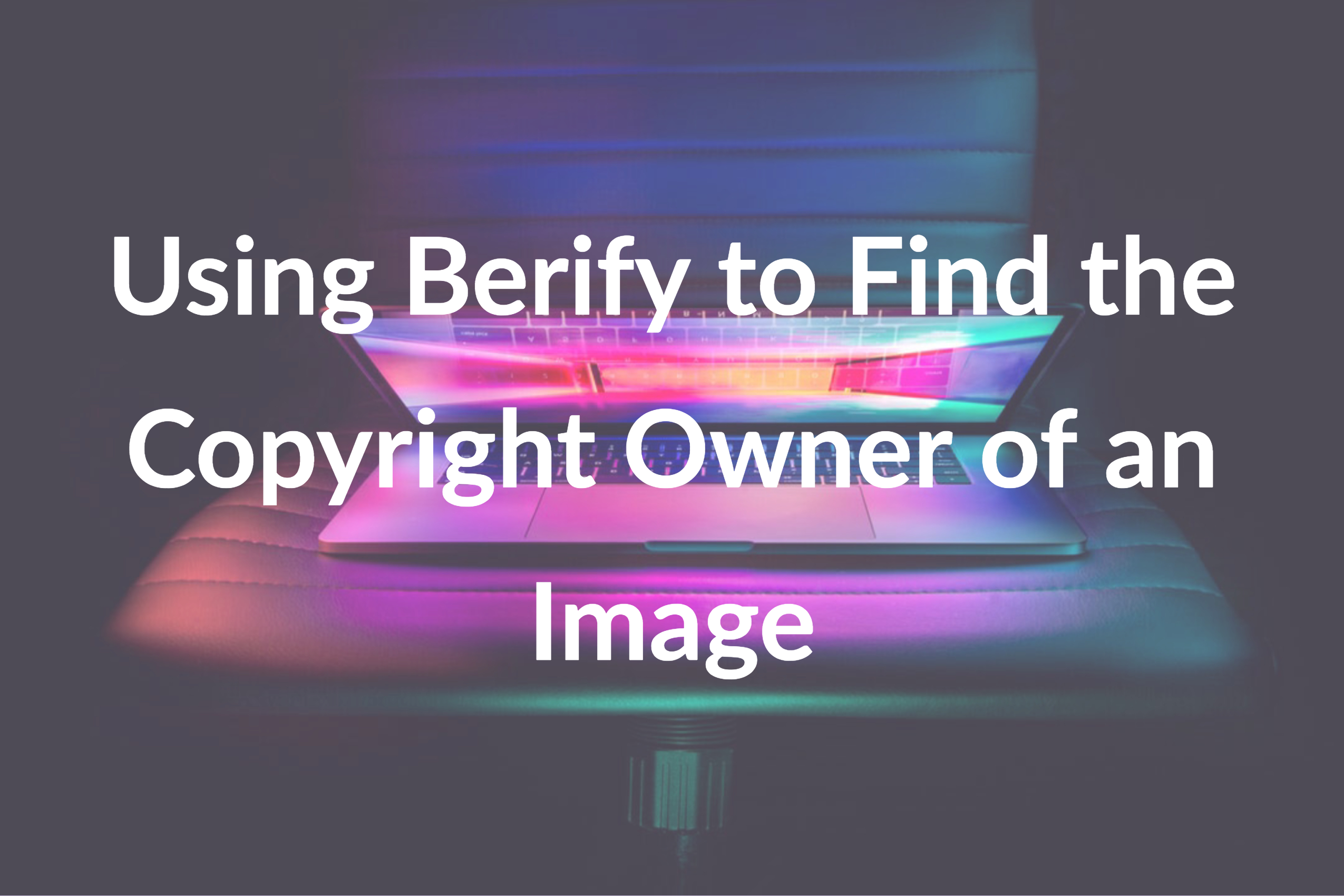How to Use Berify to Search for an Image Online
Berify is on a mission to protect your images online and make discovering stolen content easy. Before we explore how to search using an image, let’s first get to WHY.
Why Is It Important to Search Using Image?
In today’s world, image matters. Not only is the Internet everywhere and accessible by (almost) anyone (including thieves), it is more important than ever that copyrighted content is protected from inappropriate use without permission.
This means empowering yourself with Berify’s reverse image search of over 800 million results, so you can proactively eliminate content stolen by others. This is true whether you’re a professional or amateur photographer, model, marketer, or just protecting your social media or blog based images and that of a client’s.
Often, online image theft is justified as a victimless crime, and the perpetrators consider the images “borrowed,” rather than stolen. They may use stolen pictures for their social media accounts, blogs, or in marketing or advertising. The reality is that content taken without permission can have severe ramifications for professional or paid creators in the form of lost wages or even damage reputations if the material is then used in an unintended way.
How to Use Berify Search
Step One: Berify’s Homepage
Go to Berify.com. The easiest way to start searching is to upload or drop your desired image into the search field on Berify’s homepage. Berify also provides the ability to upload one’s sitemap or RSS into the same search field.
Upon entering your chosen image(s), you will be transferred to step two, to determine the which search plan you’re interested in. Berify not only searches through Google, but it also looks through Bing, Yandex, and more, to provide the most comprehensive results.
Step Two: Choose
Next, you’ll be shown several search plan methods to choose from.
1. The first plan is entirely free 5 image searches, for which updates of results will be checked and alerted to you every six months.
2. The second option is a free 3 day trial, followed by a $5.95 monthly charge, where users can search up to 1000 images through single searches comprehensive sitemaps, or social media account (Facebook and Instagram, along with Twitter, Pinterest, Flickr, 500PX, Tumblr, and more). Updates on duplicated/ stolen images are e-mailed to you upon being found, with the frequency of e-mailed results based on account settings.
3. The third option is the most comprehensive. Through which you can run a search of up to 6000 images, comparing your content against the social media platforms listed in plan two, with updates of matches also e-mailed to you whenever they are discovered, per your account settings. This includes a free 3 day trial, followed by a charge of $24.95 monthly.
Step Three: Sign up
For selecting the plan which best meets your needs, you will sign up with your email account, password, and other details.
Step Four: Explore
Explore Berify’s dashboard and features by looking at the drop box on the right-hand side of Berify’s screen. There, you will see your name and a person emoji. Your “Dashboard.”
Step Five: Review Search Settings for Most Comprehensive Results
Review any and all matches for your photos. Also, look at each picture and notice what results have appeared. You can select similar or exact matches, only, along with recently uploaded or filtered by ‘tags.’
Options for website imports are listed (though the site warns they are less reliable and in an experimental testing phase), along with tried and true methods like social network searches (each website is listed individually to connect one’s accounts), or a computer, Google Drive, or Dropbox search.
Step Six: Browse Your Results
A comprehensive search is only helpful if you take time to browse the results! Prioritize exact matches, but also consider looking through similar results. Especially with modeling and photography, online thieves may have altered the images to disguise them or for use in their marketing or advertising. Similar results may catch those commonalities.
Step Seven: Decide How to Proceed
If you do find your content is duplicated, be sure to look at each page’s result and see how the material is being used. Do you want the person using it to credit you as the creator? Will you need to ask them to take it down or send a cease and desist letter? Consider the value of the image they are using and if it negatively impacts you or is beneficial and something, you can backlink through your website, blog, or social media.
Use Berify’s reverse video and image search today and protect your work: