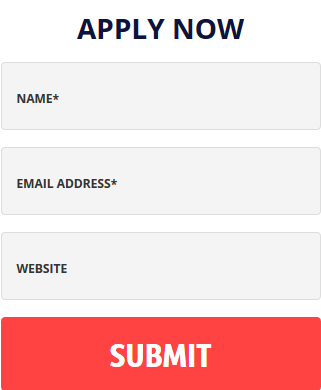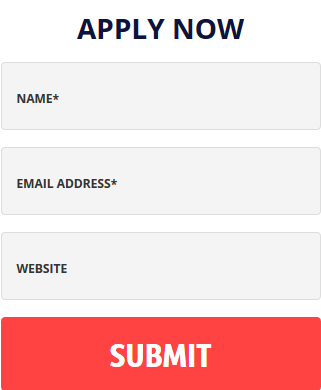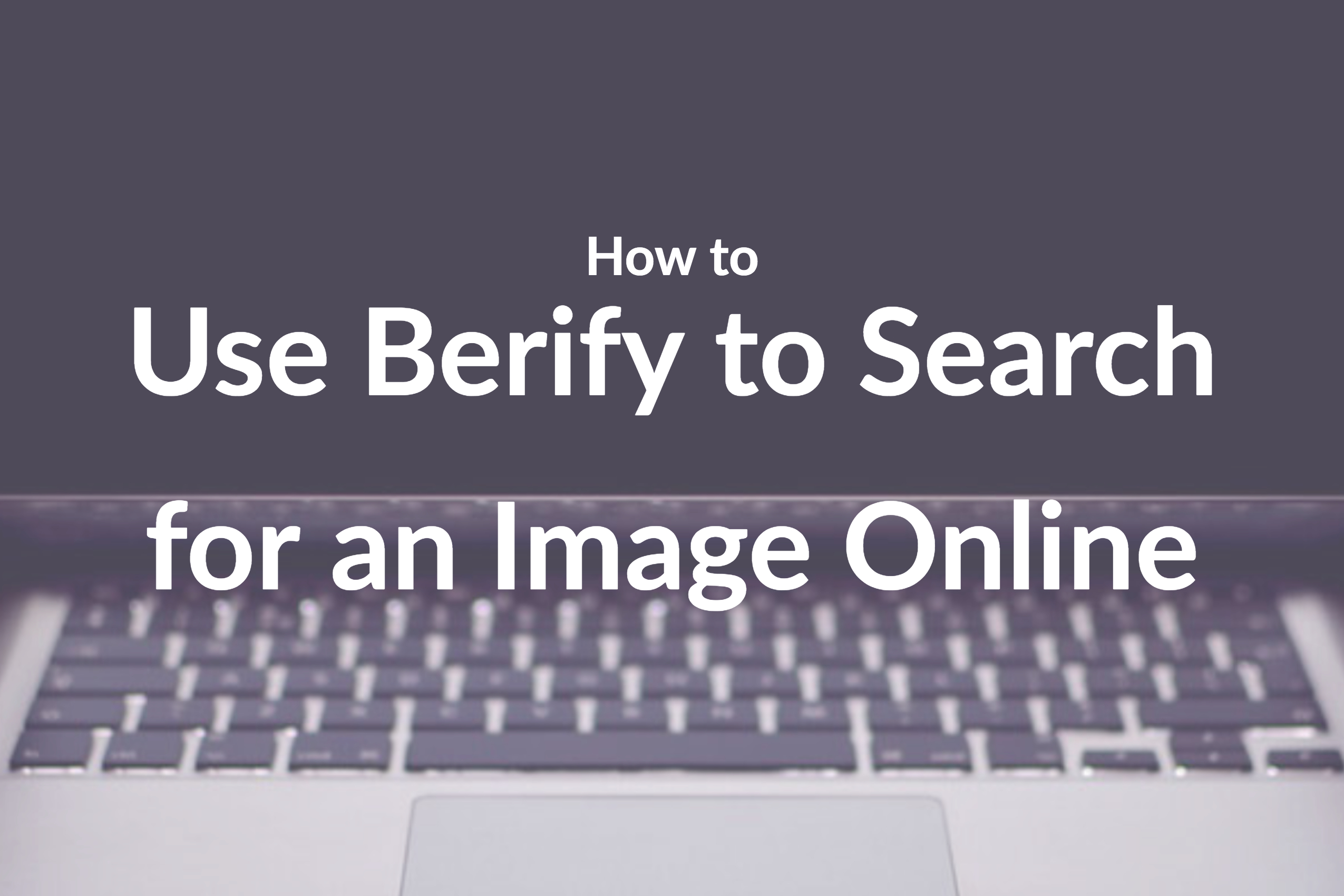How to Verify Dating Profiles with Berify
What do 800 million images have in common? That number represents, roughly, Berify’s reverse image search can immediately begin to scan to verify dating profiles. Using a specialized search algorithm, Berify provides the most thorough results available on the internet.
Use Berify to Verify Dating Profiles
While Berify is a favorite resource for dating profile verification, people choose Berify for assorted reasons. Berify users range from daters to photographers looking for stolen content. Berify is also popular with models, actors, and marketing agencies in search of edited graphic images or advertisements. Even attorneys use Berify to seek duplicate pictures of person(s) or content requested for complicated, critical, or contested cases.
When it comes to dating online, modern daters are more concerned than ever that the person they have been corresponding with is legitimately whom they claim to be. Not only do they want verification that their potential date is a real-life human, but they also want assurance that person matches their profile. With modern technology, dating “bots” are more of a threat than ever, with the modernization of bots making it hard or impossible to distinguish them from real dater’s text conversations and messaging.
Other times, daters invest time talking to another user, only to discover they are being “catfished” by a scammer or spammer in a third world country, or even someone who is co-opting another’s photographs via a fake profile, for entertainment or attention.
Whatever the case, no one wants to be misled, lied to, tricked or scammed. Does your dating match seem “too good to be true”? Or do you want reassurance before you meet in person? Let Berify give you the private, secure background dating check that dating sites alone won’t offer.
Step One: Photograph Ready
Log-in to the dating site or app that you’ve been using.
Go to the profile of the person you want to search for through Berify. Some dating sites and apps allow additional photos to be mailed and downloaded between users. Other dating sites and apps will not.
If you can, download the image of the person, you’re corresponding with. If you do not see a ‘download’ function, use your phone or computer to take a screenshot of the image(s) you want to search. After receiving the screenshot, be sure to crop out everything but the photo in question. Make sure and choose more professional photos which show their face. Images like these are more likely to appear in multiple search results.
Many dating apps and sites now link up with social media accounts like Facebook or Instagram. If you are speaking to someone who may not be whom they say, their social media accounts could not be linked or might be intentionally vague.
However, even fake users sometimes create equally fake social media accounts. If the individual’s dating profile allows you to access their social media profile directly, you’ll have an additional way to download current images/profile pictures or take and crop screenshots, to later search for through Berify.
Step Two: Upload
Go to Berify.com. Once you access Berify’s homepage, you’ll be given the option of immediately uploading an image(s) to Berify, before creating an account. If you’d prefer, you can create your account in advance. Once you sign up, you will select which type of Berify account you want to have (free or paid, and how much search-ability you would like for your account).

Step Three: Review
After you are logged in, signed up, and have uploaded images to search, you will be shown the results. Here is how you access them- First, look for your name on the upper right-hand side of any of Berify’s pages, near the ‘person’ icon. Click the arrow to view a drop-down option box.
Next, you can select “Dashboard” if you’d like to upload other photos or link to your social media, etc. Otherwise, to immediately review results, go to “My Photos”.
After selecting “My Photos,” edit the options to show those you’re most interested in viewing. They are: ‘exact or similar’ matches, ‘recently uploaded’ images or ‘tags’ under those photos you have searched.
Step Four: Follow Up
Whether you found an exact match for your images or not, it will be helpful to go to “Photo Settings” under the same upper right-hand side drop box and then select search frequency (and tags) for your searched images.
It’s important to remember that even if you do find the person you’ve been corresponding with online, this doesn’t guarantee they are whom you expect them to be in person. Even if someone’s dating profile links up and matches their professional business pages, you still need to use safety precautions or realize that they may not have disclosed details about themselves (marital or dating history, what they are interested in, etc.).
If you find that you are communicating with a catfish (i.e., someone who isn’t whom they said they were), cease contact and if you have been scammed out of any monies or property to this person, consult the authorities.
Also, if you’re a business looking for a reverse image search API, apply today to use Berify’s: