How Image Attribution Can Keep You out of Trouble
Image attribution is the act of giving credit for an image you have posted on your blog or social media but did not personally create it. Every day, across the internet, images are used in blogs, on social media accounts, on web pages, and more.
Many of these are “stolen” or used without permission. Behind every image, graphic, or photograph is the “author” or person who created it. Not only is attributing work to the original creator considerate and in good taste, but it is also the law.
Many times, as internet users browse the web, they find images they like and want to use. In the past, people would right click or drag an image onto their desktop screen, then use, alter, and post it. Without realizing it, they were committing copyright infringement against the work owned by the original creator. As awareness of online image theft has increased, more people opt to use work posted in the Creative Commons, though this still requires attribution.
Read the Fine Print
You’ll need to carefully review the image you want to use and the accompanying information so that you understand how you can use it per the licensing requirements.
Some of the most common options will be:
(a) If you found the image through Google, follow the accompanying links to the original piece (if you are uncertain, do a reverse image search on Berify). Then, contact the work’s creator directly and ask for permission to use the work (which they may or may not grant).
(b) If you found the image through the Creative Commons, you’ll need to look carefully at which type of license is attached to the specific image(s) you want to use (explained more below).
(c) Other times, images are older and/or part of the Public Domain, i.e., work(s) that has no exclusive intellectual property rights because they are expired, were forfeited, waived, or did not apply. If images are part of the Public Domain, it is still appropriate to credit the source, creator, or museum/institution they are from.
TASL(C)
A handy acronym to remember is “TASL(C).” This is a quick and easy way to remember the essential rules for attributing work. Doing so is appropriate for material posted under the Creative Commons, as well as content that an author has given you personal consent to use.
TASL(C) stands for the following:
Title: What is the Title of the work? Ex: Man On The Moon
Author: Who is the author/creator of the work(s). Be aware that there may be more than one author, and the author’s contact information is often linked (via their contact info., website, Instagram, or Twitter account, etc.)
Source: This is where you will list linked materials (or where you found the image on the web). This should link to the photo’s main origin, not someone’s repost.
License: What license does the work have? This includes the restrictions or rules for the particular image.
(Changes): How have you changed or edited the work (size, contrast, etc.).
How to Give Image Attribution
If an author/creator permits you to use their work, they may specify that you can only do so once and just for non-commercial use. Other times, an author will state that you may use the work, but you need to credit them with a specific link, bio, etc. Meanwhile, the Creative Commons allows for the free distribution of otherwise copyrighted work, through a public copyright license.
When an author shares work in the Creative Commons, they are given 6 types of licenses to choose from. This is “creator friendly” as the author is given control. Although those who use work from the Creative Commons may have good intentions, they often fail to correctly understand the licensing and use of TASL(C) accordingly.
The 6 Creative Commons Licenses for Shared Work
Artists, photographers, bloggers, and more all love the Creative Commons for the same reason: Authors retain their copyright but allow work to be copied, shared, distributed, remixed, and changed, while still following the law and following their intended use.
These are the licenses authors select from Attribution (CC BY), Attribution-ShareAlike (CC BY-SA), Attribution- NoDerivs (CC BY-ND), Attribution-NonCommercial (CC BY-NC), Attribution- NonCommerical- ShareAlike (CC BY-NC-ND).
Broken down into the terms used above, the 6 licensing agreements incorporate the following options:
Attribution (BY): According to the Creative Commons, “All CC licenses require that others who use your work in any way must give you credit the way you request, but not in a way that suggests you endorse them or their use. If they want to use your work without giving you credit or for endorsement purposes, they must get your permission first.”
ShareAlike (SA): According to the Creative Commons, “You let others copy, distribute, display, perform, and modify your work, as long as they distribute any modified work on the same terms. If they want to distribute modified works under other terms, they must get your permission first.” – Creative Commons.
NonCommercial (NC): According to the Creative Commons, “You let others copy, distribute, display, perform, and (unless you have chosen NoDerivatives) modify and use your work for any purpose other than commercially unless they get your permission first.”
NoDerrivatives (ND): According to the Creative Commons, “You let others copy, distribute, display and perform only original copies of your work. If they want to modify your work, they must get your permission first.”
Reverse Image Search
If you have found work or content that you want to use but are unsure of who the original author/creator and don’t want to violate any laws, first source the work. One handy tool is a reverse image search engine such as Berify:

This allows you to upload the image(s) in question and be shown all duplicates (similar images also available) of the work. This is helpful for authors, as well, to see who has used their work and if they are correctly attributed.







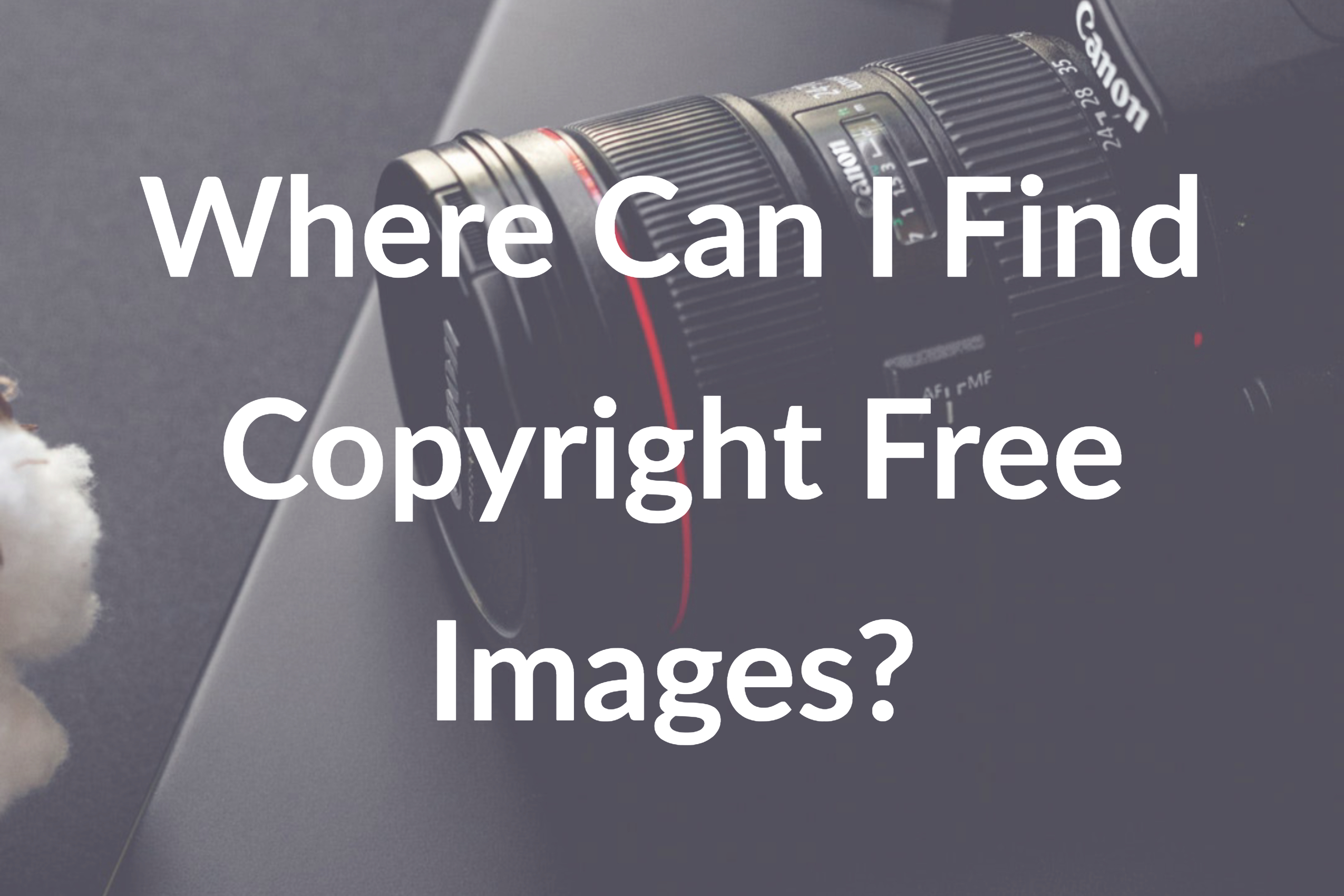

![[Infographic] A Snapshot of Online Image Theft](https://berify.com/blog/wp-content/uploads/2018/02/My-Post-3-1.jpg)