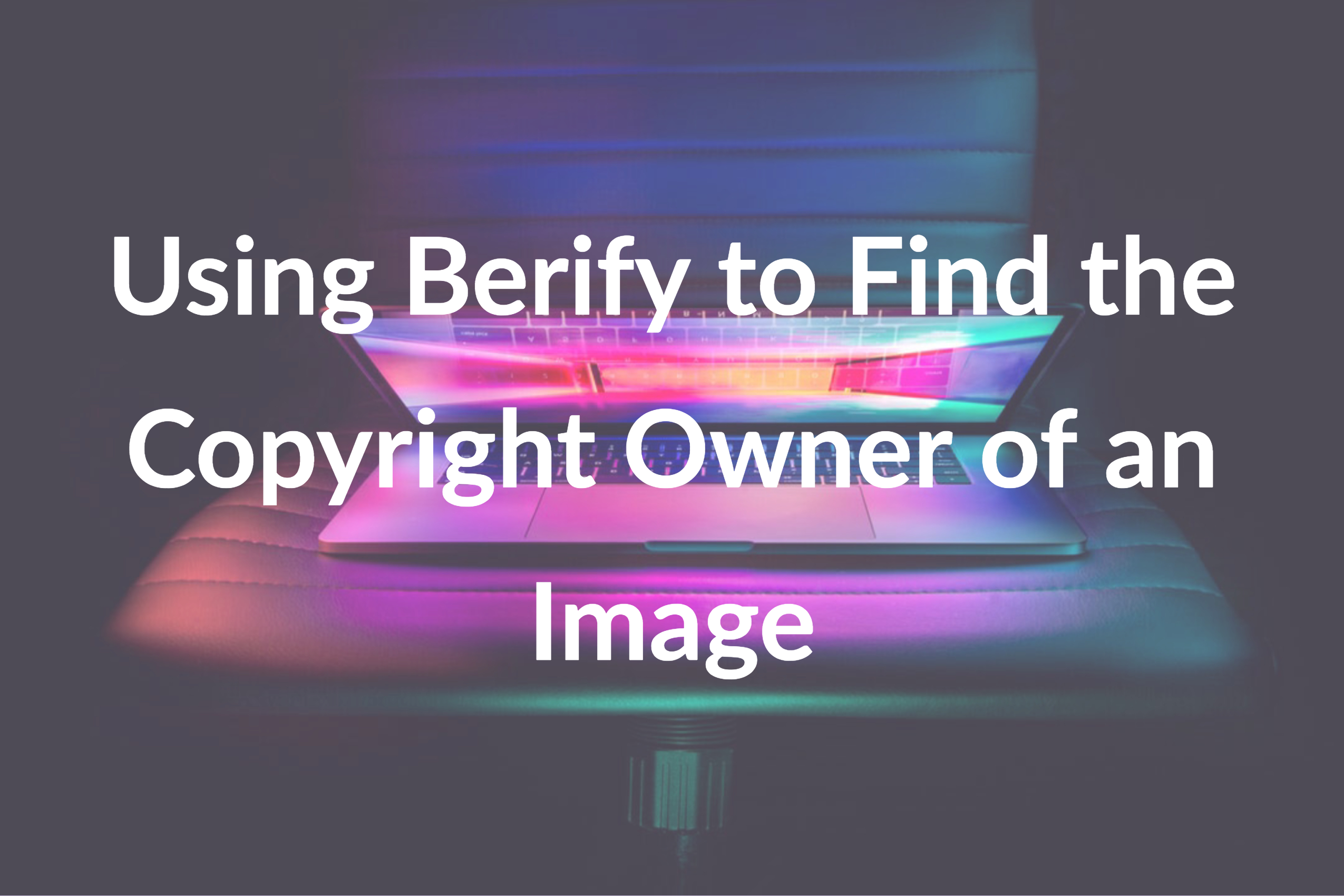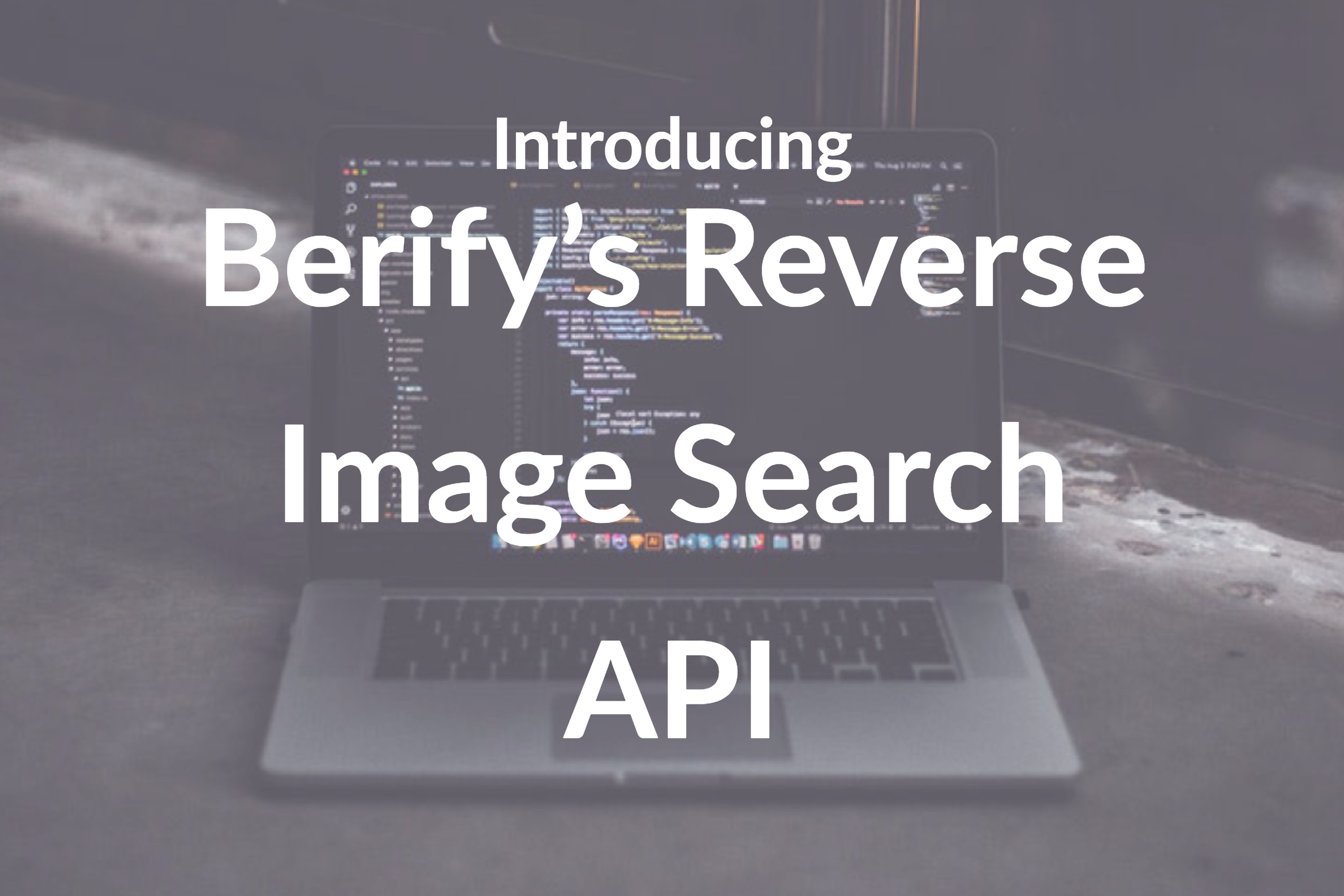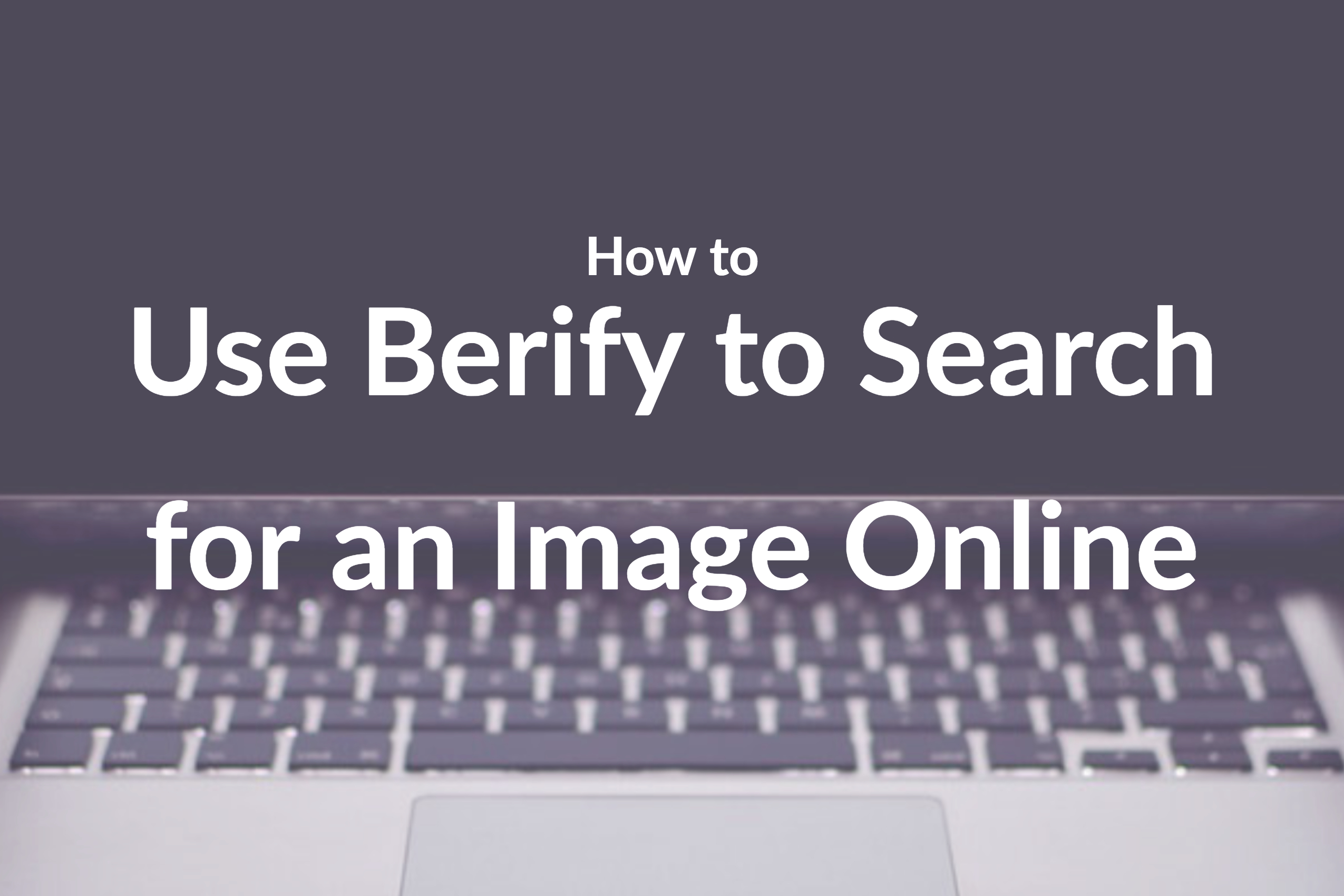Where Is the “View Image” Button on Google?
While Google is famous for changing the logo on their home-screen, during holidays or special commemorative events, they have recently made other changes which frequent users are confused. They ask themselves: “Where is the View Image button on Google?”.
The “view image” button, from the image search results page, is no longer available. While this may be seen as an inconvenience or negative- for everyday users or those who use Google for school work or presentations- the search engine did so to protect copyrights and a multi-year licensing partnership with Getty Images.
Google and Getty Images had been working on a licensing agreement for some time. Getty Images, Inc. is a Seattle, Washington based agency for stock photography. As a stock image supplier, their archive boasts upward of 80 thousand images (stills) and hours of stock film amass in the 50 thousand!
Initially, Google claimed the change was to “help connect users and useful websites” but, in truth, the agreement helps both parties. Not only is it lucrative, but it also gives Google the ability to display Getty images inside their image results, while Getty Images get increased exposure.
The main requirement for facilitating this deal was for Google to comply with Getty Image’s request to remove the “view image” button. Both parties realized this would reduce online image theft or piracy and give Google the opportunity to highlight copyrights per images.
Before the change, users could “view” any image from the search results in a separate window or tab, directly linked to the photo or image’s web URL. This left the content easily open to image theft as it could be downloaded or dragged onto one’s desktop and thus saved.
Annoyed at the change, some Google users seemed to threaten mutiny and suggest they would leave the search engine for good. While no one can argue that Google bears some responsibility to protect photographers and image creators, some individuals still felt outraged at the limited searching and as if their appropriate use of viewing copyrighted images was limited.
It didn’t take skilled computer individuals long to come up with ways to get the feature back. One is to add a Chrome extension (which combines the optional “button” back into Google). Another is to the right click on the image in the search results in hopes that it will open up in a new tab, which makes it viewable and able to be accessed or downloaded.
The short facts mean that photographs and images can STILL be stolen through Google or other search engines, but that the change to Google’s pages will limit accidental theft from users who aren’t aware of copyright concerns. Another change Google has made is to remove the “search by image” button that accompanied an opened up photograph.
In reaction to both changes from the Getty and Google agreement, photographers still need to do their due diligence. This is the only real way to track and protect their work from online copyright infringements. Across the globe, many people pirate images and photographs online, without concern for the copyright involved or the creator(s).
Berify is a valuable tool to track who is stealing your work. Unlike Google, Berify makes comprehensive reverse image searches easy to use. An image (or video) can be dragged or dropped into Berify’s algorithm based search field and the internet scoured for duplicates. This gives creators of content the power to be everywhere their work goes, even as Google changes.





![[Infographic] A Snapshot of Online Image Theft](https://berify.com/blog/wp-content/uploads/2018/02/My-Post-3-1.jpg)