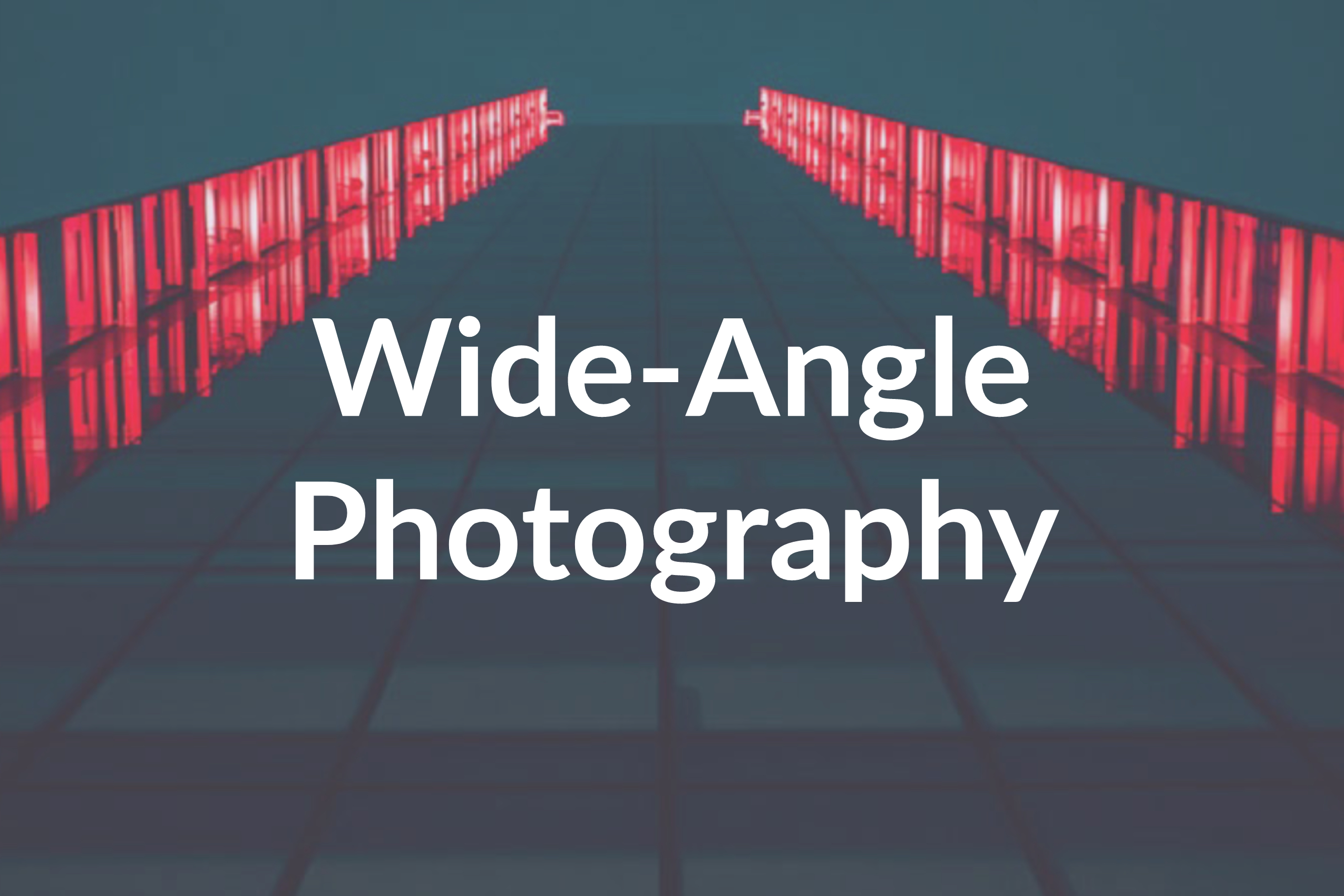13 Smartphone Photography Tips for Beginners
Would you believe that your smartphone could be the source of your next photographic masterpiece? Around the world, serious photographers surprise their followers with great photographs taken on their phone.
Meanwhile, cell phone manufacturers are recognizing that placing better cameras into their smartphones will lead to more sales. Whether you use your smartphone for on-the-go photographs, selfies, impromptu photo-shoots, or as part of your craft, learn how to take the best smartphone photographs of your life!
While your training and practice in photography will help you when you take pictures with your smartphone, the medium does present some unique challenges. This is a list of the best ways to take eye-catching, memorable photographs that no one will ever believe were taken with a smartphone. If you post your pictures online, be sure to do an online scan to check for copyright infringements!
How to Get Started in Smartphone Photography
Best Smartphone for Photography
Your smartphone may be an iPhone or Android phone, etc. It doesn’t matter the type of phone; it matters the kind of camera and how you combine it with great lighting, angles, subject(s), and apps!
Supplies
Consider a smartphone photoshoot still worthy of needing supplies. Some standard supplies used are extra lenses, photography apps, and a power bank (in case your camera loses charge).
Be a “Phone” Person
If you leave your smartphone in the car whenever you go somewhere, you’ll miss out on many opportunities to capture unique or beautiful moments. Take your phone with you everywhere!
Explore Your Range
The portability of your smartphone can lead you to try out different types of photo shoots. You might be a landscape photographer but use your smartphone to try out street photography, food photography, or product photography, etc.!
Photography App Features
Making use of photography apps to edit on your smartphone can save time. You can always send your favorite photographs to your computer, later, to further edit with Photoshop, etc. Look for a photography app which gives you the ability to adjust: brightness, shadows, highlights, color/tint, white balance, angle, crop, filters, collages, virtual stickers, border(s), blue, vignettes.
Take Many Photographs!
The same rules that apply to traditional camera photography apply to smartphone photography. Less won’t give you more! Photographs don’t always turn out as you’d expect. Since your smartphone is with you all the time, take advantage of it. You can practice taking photographs in almost any setting.
Shadows
Be aware of how shadows can ruin a great photo or add to it, depending on the perspective. Keep the shadows you want and look to avoid those you don’t. While the “golden hour” (an hour after sunrise and the hour before sunset) still apply to smartphone photography, you can take photographs at any time, as long as you recognize that your images might be ruined if you let the sun cast unusual shadow patterns.
Photo Burst
Placing your phone into “burst” mode can give you many photographs in a short period. If you’re photographing a moving subject (children, a group, a sporting event, animals, a model, action photography), then burst mode will give you an ability to look back over your photographs later and pick the best ones!
Beware of the Flash!
Your smartphone may have made improvements to the way it photographs when light is low. Beware that using your smartphone’s flash can white-out a photograph which you could have lightened and brightened with a filter in an app, etc. Meanwhile, if the image you take is blown out by the flash, it can’t be repaired much.
It’s Grid Time!
The rule of 3rds still applies! Turn on your camera’s grid and try and position objects and subjects near the intersections of lines. The conventional belief is that objects which are slightly left (or right, or up, or down) of the center are more interesting to look at.
Buy a Tripod
Some smartphone tripods can double as selfie sticks. Find a tripod for shots where lighting and exposure matter.
Keep Your Smartphone Camera Clean
As you likely carry your cell phone with you everywhere, it will get dirtier than your professional camera might. Before each shoot, wipe off the outside of your phone’s lens to help avoid smudged or blurry looking images.
Start with What You Love
If you like photographing your family and friends, try that first. Whatever your favorite type of photography, begin incorporating your smartphone into it. Compare the strengths and drawbacks of the end product, when compared to your traditional camera.
Whether you prefer to take photographs with your camera phone/smartphone or your high-end camera, the rules about copyright are unchanging. Online thieves steal a photographer’s hard work all the time.
Don’t let it happen to you. Scan your favorite or most popular images on Berify and ask for attribution for your work or take action against stolen photographs!