If You Don’t Protect Your Online Privacy Now, You’ll Hate Yourself Later
Your identity being stolen. Your social security information has been compromised. Your photos have been used against your will. These are all examples of what happens when your online privacy isn’t protected.
Unfortunately, most people don’t realize how imperative it is to protect privacy until it’s too late. Whether you’ve been a victim of privacy theft in the past or want to prevent it from happening to you in the future, don’t be one of the many who isn’t aware their data has been breached. Find out the who, why, and what’s to avoid sharing your private information!
Why You Should Protect Your Privacy and Personal Information Online and on Social Media
Many people operate under the false belief that if they avoid the occasional email scam letter in their inbox, their online privacy is protected. Sure, they might have a website, business, email addresses, or social media accounts, but they keep their password secure and don’t feel targeted by any online schemes. The reality is that even if you aren’t aware that hacks and scams exist, they can still impact you, your credit, and worst of all your online reputation and real-world life.
The following is a list of only some of the many ways personal information can be corrupted, attained by thieves or scammers, and used it means you don’t want. This can impact job opportunities or business, result in credit card scams, lead to insurance policy fraud, medical benefits fraud, and even increased risk of a lawsuit, burglaries, identity theft, stolen bank information, and more.
How to Protect Your Personal Information Online
Use Have I Been Pwned to see if your personal data has been compromised by a data breach.
Regardless of the results, do not panic! Finish this article to see what steps you should take to safeguard yourself. “Have I Been Pwned” (pronounced, “poned”) will reference breaches on sites ranging from SnapChat to LinkedIn and Adobe.
If you discover you have been breached through your email address or username, change and update password information immediately along with security questions and other details which might now put you at privacy risk!
Passwords
1. Make sure your WiFi or hotspot has a password (and don’t use any variation of “password” as your password!).
2. Use caution when accessing free shared WiFi, to make sure it is the free and secure WiFi provided by Starbucks, etc., and not a scammer using a similar fake WiFi name.
3. Always lock laptops, cell phones, and devices.
4. Turn OFF remote sharing on your computer and occasionally check to see if any other devices – which you aren’t aware of- are showing up on your shared system.
Passwords (part 2 )
If you have used a shared computer even once or twice (at the Apple or Microsoft store, or even a friend or family member’s home as other might have access to their system), then there is a chance that your passwords saved in their “keychain” and you can be hacked. Change passwords every three months and, if you’re prone to forgetting, write your password down in a safe place (by pen, on paper).
Android
Are you an Android user? Finger art as a password is fun and easy until you find out that 77% of those finger drawings, according to a thesis study at Norwegian University of Science and Technology, start in the same corner, and 1/10th of people make a plain old “Z” shape. Even if “Zorro” is your favorite movie, avoid the “Z”!
Don’t Save Private Info in Your Inbox
Due to the potential of being hacked or someone looking through your email or smartphone, avoid saving social security information, bank/ financial access information, driver’s license number, medical insurance information and more in your email inbox or phone. Memorize the information and keep paper copies secure in your home.
Credit Score
Regularly check your credit score through free sites like Credit Karma and investigate any unexpected changes to your score, along with their origin.
Financial Institutions
Sometimes people discover hacks and theft by reviewing their bank statements! Do not wait until the end of the month. Look through yours and keep your eye out for any unknown online purchases, especially those which occur regularly or in odd amounts ($1, then $39, then $7, all from the same online origin).
Credit Cards
Turn off credit card offers at Opt Out Prescreen. Run by the Consumer Credit Reporting Industry, this will give you five years of reprieve from such offers being sent to you and thus able to be intercepted or initiated by thieves online and otherwise. Opt back in at any time and receive a deluge of offers again!
Automatic Updates and Login’s
While you DO want to know what each site you use online is doing with your personal information and keep up to date, consider allowing updates to privacy settings to occur automatically with site updates. Also, some sites allow email notification of ANY changes to your account, including log-ins. This can even be done with social media login (Facebook) and financial institutions (each credit or debit transaction can be notified to you by email or text).
How to Protect Your Privacy on Social Media
Settings, settings, settings. Got that? Yes, the first step in protecting your social media accounts is to access the “settings” feature with regularity. Settings are not something to be ignored. As social media sites compete for new users, advertising from businesses, and investors “online privacy” is no longer an ignored catchphrase.
Companies like Facebook have had real-world fall-out from not properly securing information. Protecting privacy in our face paced world is more important now than ever. Even if you checked and updated your privacy settings a year or six months ago, check back for updates. Notice whether your email address and phone number are shared.
Set them to private.
Who can see your page? While it is tempting to leave one’s social media page open for all to see, it is better to have your page set to private, so you can choose who views it.
Reminder, this still doesn’t mean your information is safe, some friends might be fake accounts or proverbial wolves in sheep’s clothing. However, aware of the risks public accounts pose, everyone from millennials to baby-boomers is creating personal pages (with very secure privacy settings) along with separate public pages where they are far more selective about what they post or share.
Your online friend is NOT necessarily your friend. Maybe you talk every day or share photos of your dogs. This does not mean that you’re talking to the person you think.
Catfish abound on social media and online, in general. Never share a home address, bank information, or other private details with anyone you correspond with online, even if you think they’re trustworthy. If you believe that you have been catfished, use a reverse search tool like SocialCatfish.com.
Business and School
What you post impacts your image in the private and personal sector. Think about what you post. Don’t share where you are and what you’re doing at the moment, lest you risk alerting people you aren’t at home or even where you are. Many people post about their long vacation to Hawaii, etc., only to arrive home to having been robbed!
Life should be enjoyed and success celebrated! Correcting online theft or scams takes time and energy and can result in lost time and wages or ever destroy professional opportunities and your credit score! Protecting yourself in advance is not a one time job. Regular screenings are imperative.
Thankfully, Berify has emerged as an online leader in privacy management. Using algorithm specific searches, Berify seeks out the nooks and crannies of the World Wide Web.

The best part about Berify’s reverse image search is that it continues to work even when you are not logged into the site. Whenever the site finds results, you will be alerted to their content, which will keep your privacy and security up to date at all times.
The Best Way to Protect Your Online Privacy?
As with anything, the answer is by preventing problems before they start. Let tools, such as Berify, assist you in avoiding or correcting issues online. The Internet is more significant than ever, but your privacy still has a right to be safe and protected!
Run a reverse search below now:












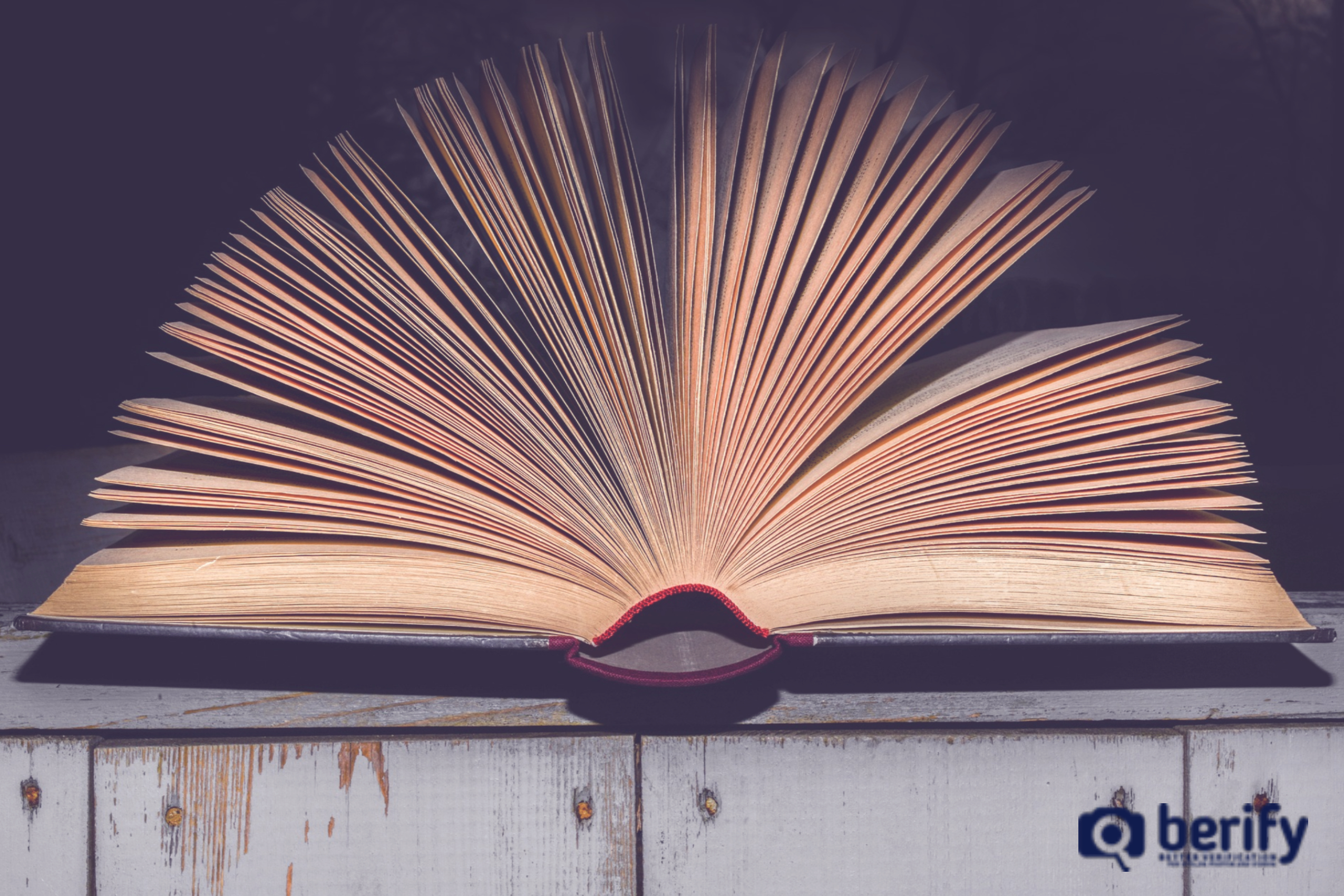



![[Photographers] Learn How to Protect Your Pictures Online](https://berify.com/blog/wp-content/uploads/2018/02/Adobe-Spark-10.jpg)
