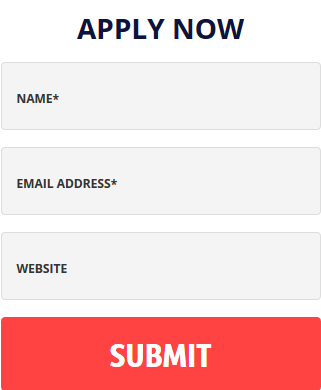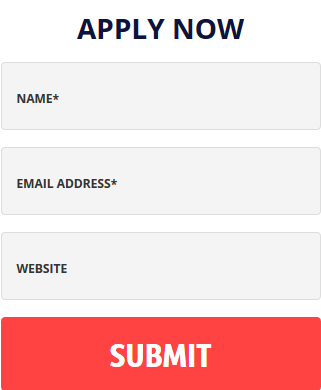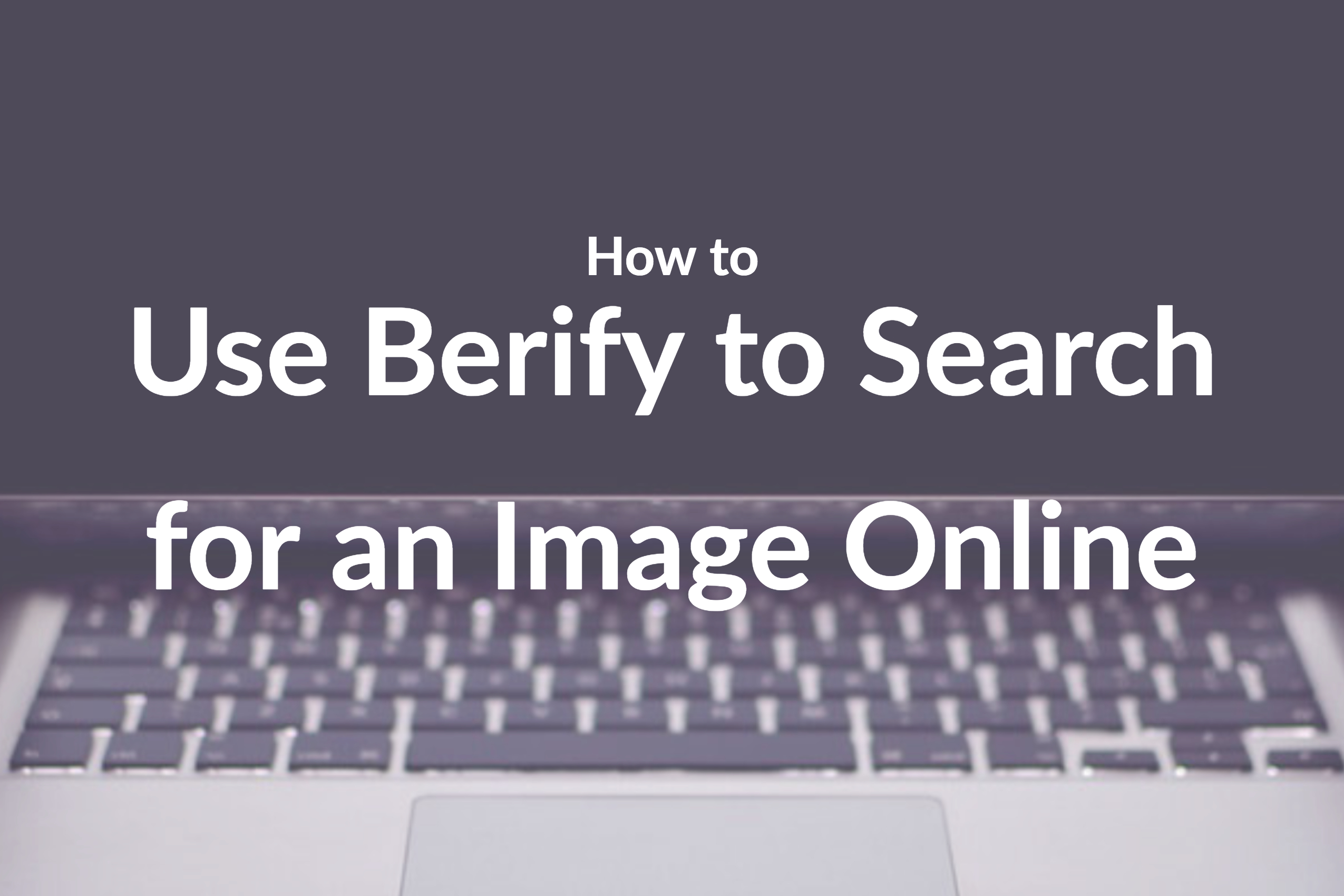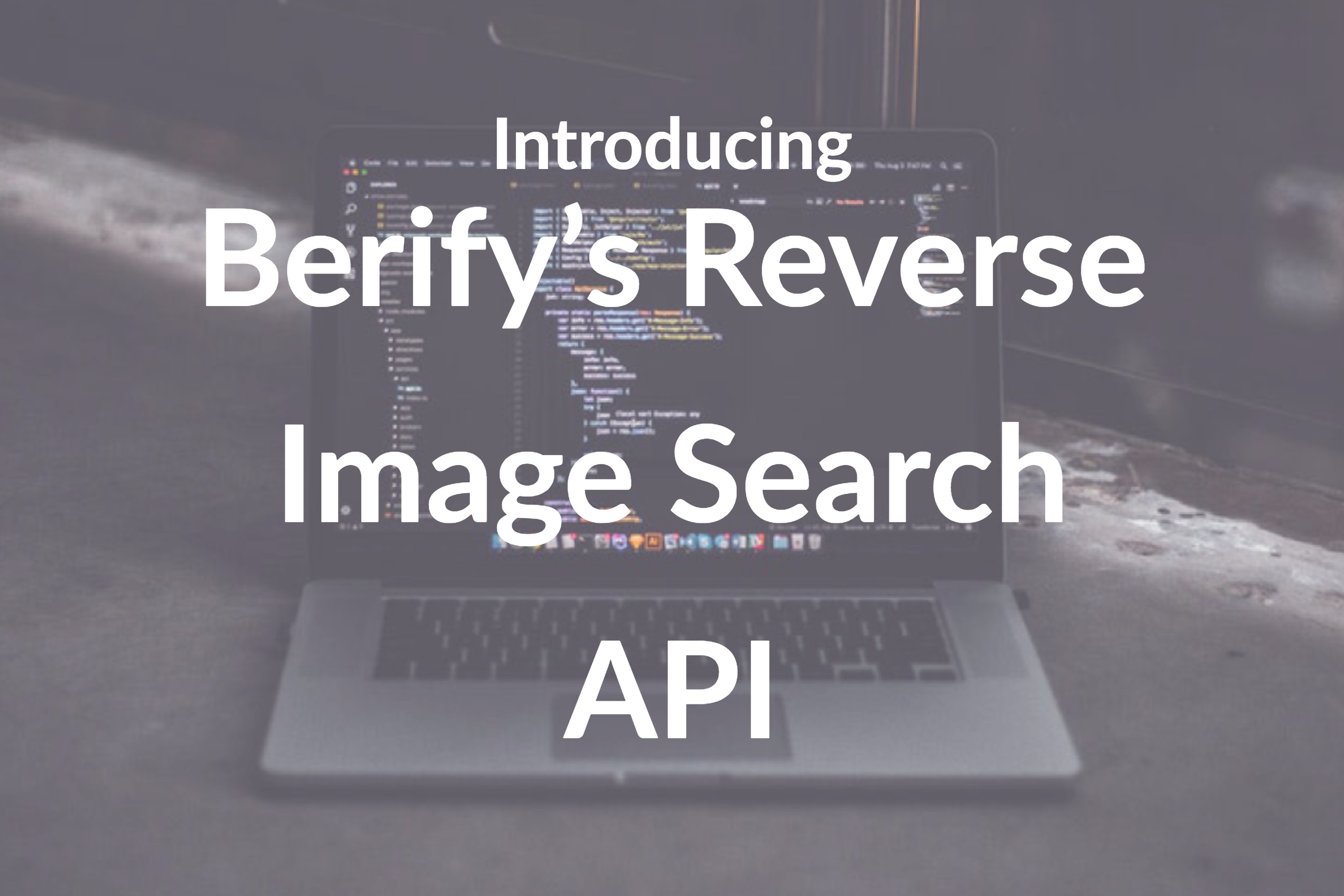How to Do a Reverse Gif Search with Berify
Learn how to do a reverse gif search using Berify to find the original video of a funny meme you may have found on social media.
Graphics Interchange Format better is known by the acronym GIF. What is a GIF? A GIF is a bitmap image format that was developed CompuServe by an American computer scientist, Steve White, in 1987. It has become widespread on the World Wide Web because of its broad support and portability.
CompuServe introduced GIF on June 15, 1987, replacing an earlier black and white only format. In 1989, they released an enhanced version which added support for animation delays. In May 2015, Facebook added GIF support to their site.
Over the years there have been several patents filed and disputes between CompuServe and Unisys the software patent holder. The differences led to many software developers threatening to stop using GIF. At this time, all patents have expired, and while Unisys has patents and patent applications pending, GIF may now be used freely.
Using Berify to Reverse Gif Search a Video
If you need to know the source video of a GIF, Berify is the perfect site to assist you:
- Take a screenshot/thumbnail of the GIF
- Upload the image in your Berify account and wait a couple of minutes so Berify can scour the web and find the “Exact Matches” and “Similar Matches” of the image
- We will provide you with detailed results as to what source the GIF originated from
Use the search bar below to perform a reverse gif search today:

I would also like to note that we have applications available for Berify’s reverse image search API: